Simple Zero-Config Web Server
Recently while working on an internet-of-things project I had a need for a very simple web server to serve a binary file for testingthe over-the-air updates mechanism of the ESP32 microcontroller. While the final solution was likely to be different, I just needed something I could stand up very quickly on my dev machine and confirm functonality of the microcontroller code.
I didn’t want to have to spend time searching for whatever was the new, preferred hotness when it came to web servers, nor did I want to sift through the simpliest way to configure one once I settled. I really just want a stupid simple server that I could run with a single command line, view activity info within the terminal and where the configurations were only the bare minimum.
After some searching I managed to stumble across a package called http-server from NPM.
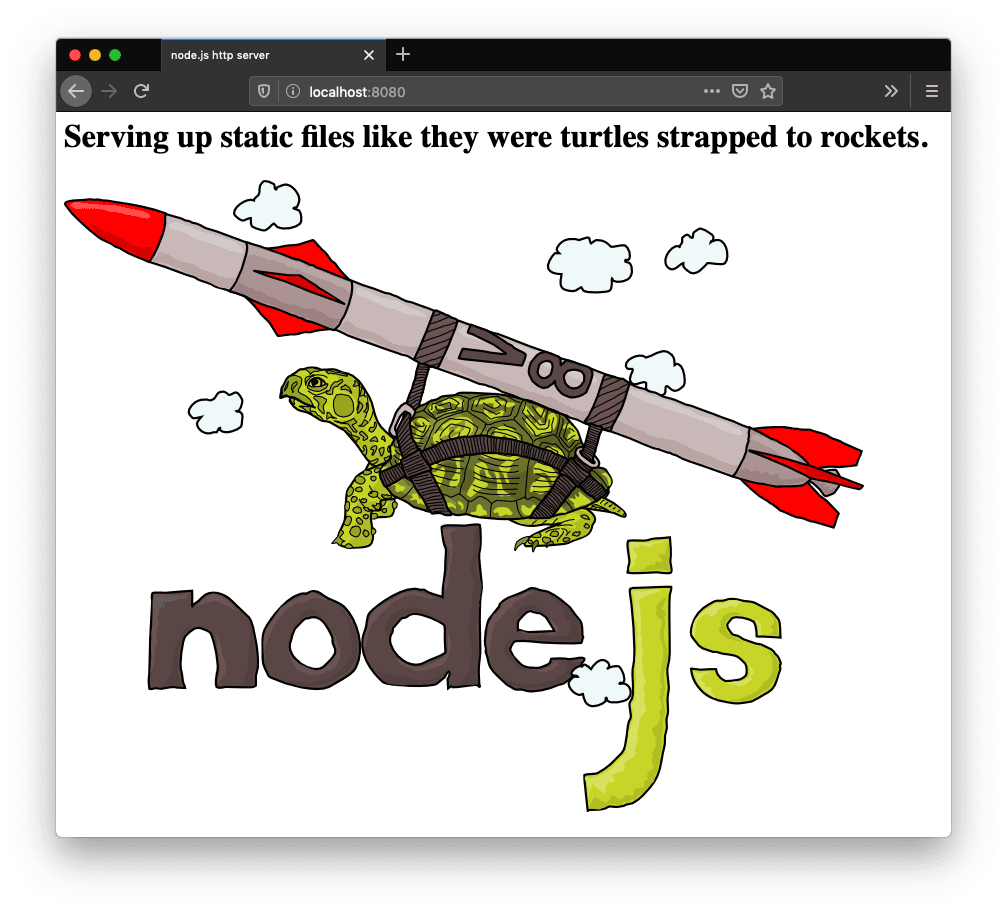
Given my dev machine is currently a Mac and I’m a Homebrew user, installing http-server was extremely quick:
brew install http-server
This installed http-server for global use on my machine. Now to run the server it was as simple as running the following command:
http-server
The server immediately started running and would by default server ./public/ if the folder exists or ./ otherwise.
Navigated to my browser at http://127.0.0.1:8080 to confirm it was running and then I was golden!
This was a very quick and convenient way to serve files over HTTP with little to no configuration in as little as minutes.
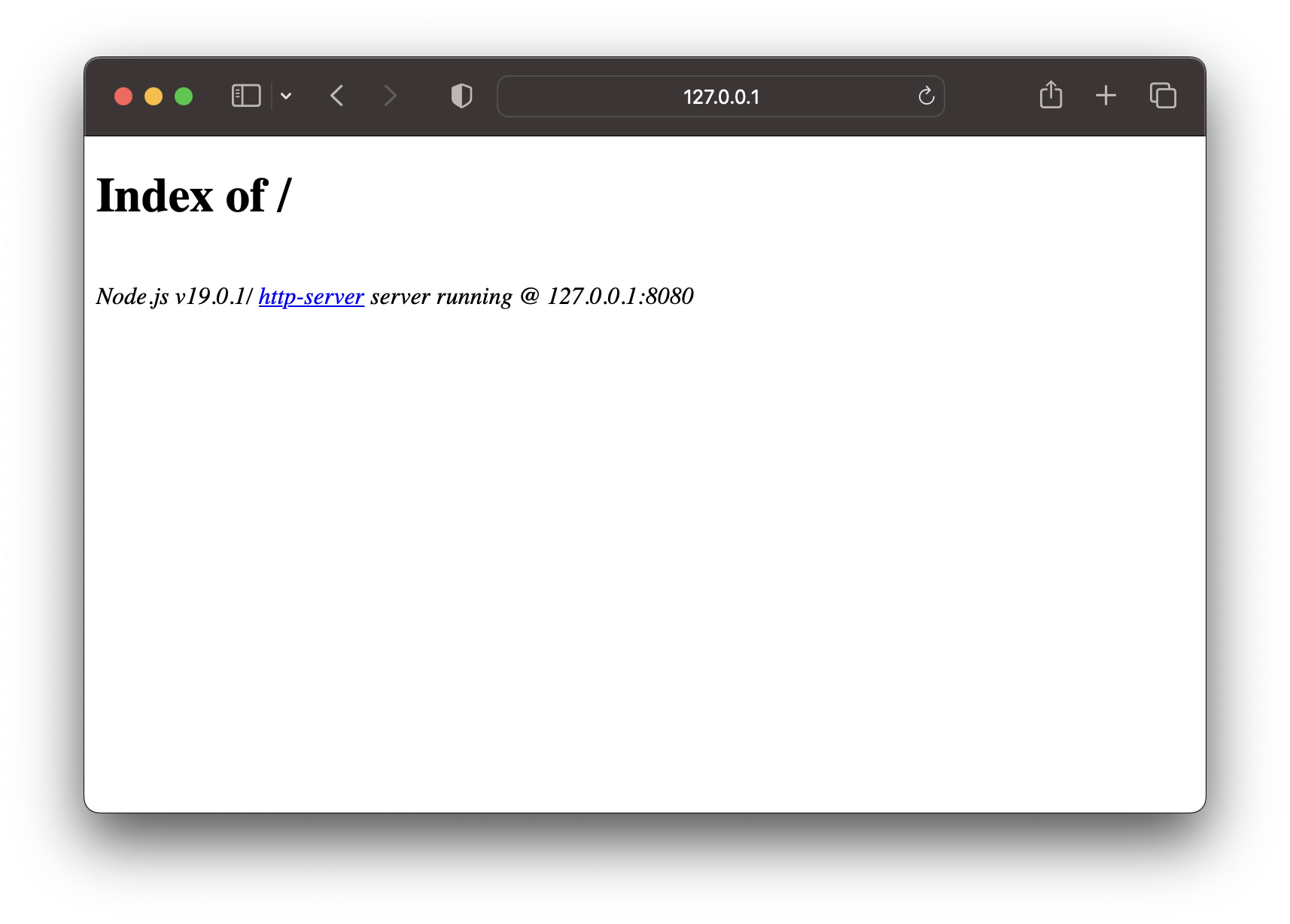
If by chance you do need more configuration options, check out the links below for more details. There are ways to configure username & password authentication and even HTTP over TLS (HTTPS).